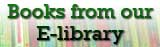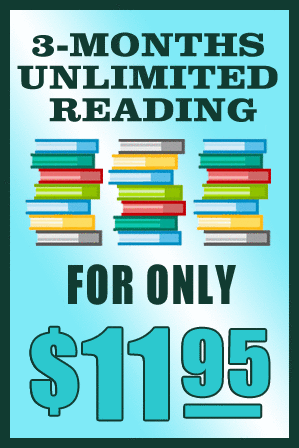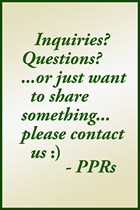Paano ba mag register ng account?
Submitted by Amethyst on Mon, 09/03/2012 - 02:40
Once you are on the PinoyPub.ph homepage, click “Create Account” sa upper right hand portion ng site. Fill in the Username and email address fields and then click “Create New Account”. You will receive a confirmation message sa inyong email account inbox. Pa check na din yun spam folder kasi minsan dito pumapasok yun confirmation message. Ang inyong system-generated password ay kasama sa confirmation email. Use this system-generated password to log-on to your PinoyPub account. Pwede niyo din palitan ang inyong password by clicking on the “My Account” link sa inyong PinoyPub account.