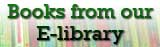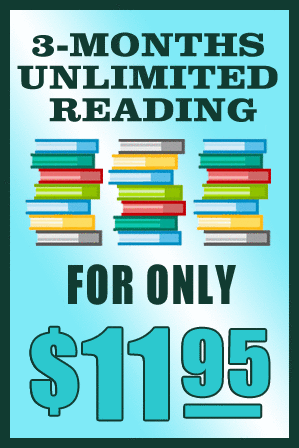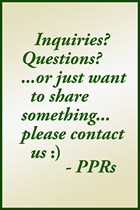Paano ako makakapagbasa ng PinoyPub e-books?
Submitted by Amethyst on Mon, 09/03/2012 - 02:40
Madali lang makapagbasa ng ating e-books. Simply register an account sa PinoyPub.ph at instant member ka na. Only registered members will be able to read the e-books. Kapag naka register na kayo ng Pinoypub account, simply login to your account, click on any e-book and click Read Now. The e-book should start loading and just turn the pages to read the e-book Try out our Free Ebooks by clicking the FREE EBOOKS link on the top left portion of the Pinoypub site. Click on any e-book and then click READ NOW to run the e-book reader using flash player. Para naman mabasa yun iba natin e-books, you may subscribe to unlimited reading. You may contact any of our PPRs anytime should you have any problems running the e-books.
FOR Members using a Smartphone or Tablet: After clicking Read Now, just simply click on the link "If you are using a SMARTPHONE or TABLET.